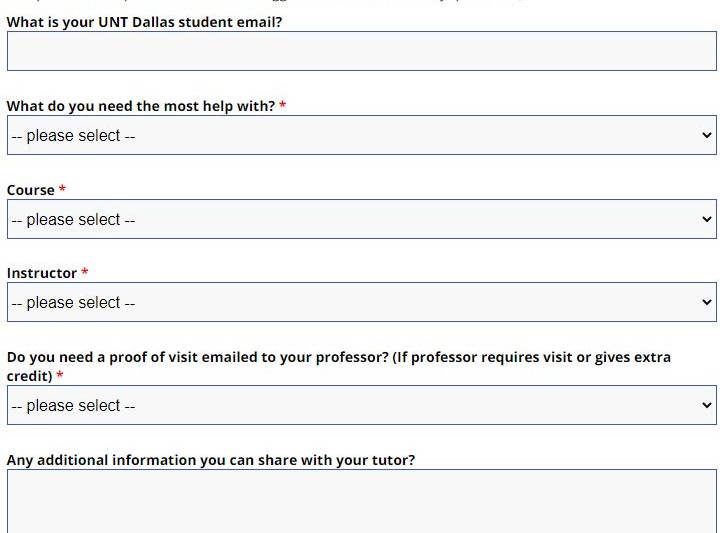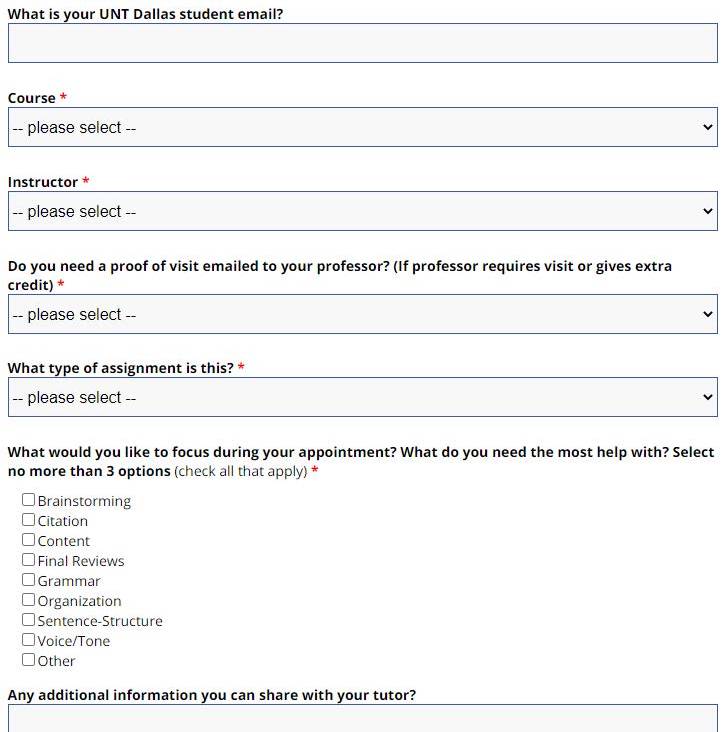Login or click “Register for an Account” if you are a first time user.
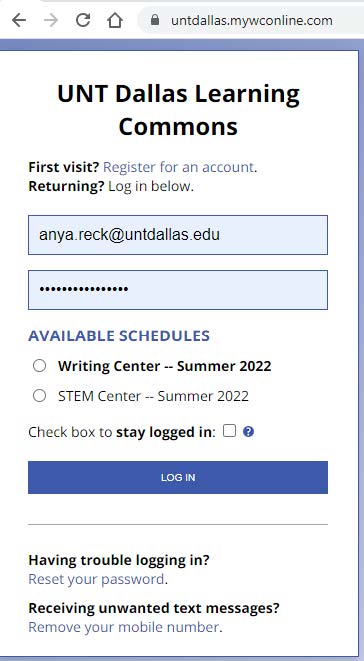
Registering for An Account
Follow the instructions of registration to continue.
NOTE: We ask that you use your student email account (UNT Dallas), and please input a good phone number so we can reach you if we have any questions regarding your appointent.
You must register for an account to schedule an appointment. After your account has been created, you will be able to login automatically with the email and password you created.
Schedule Calendar
White boxes indicate available tutoring times. Choose the day, time, and tutor of your choice.
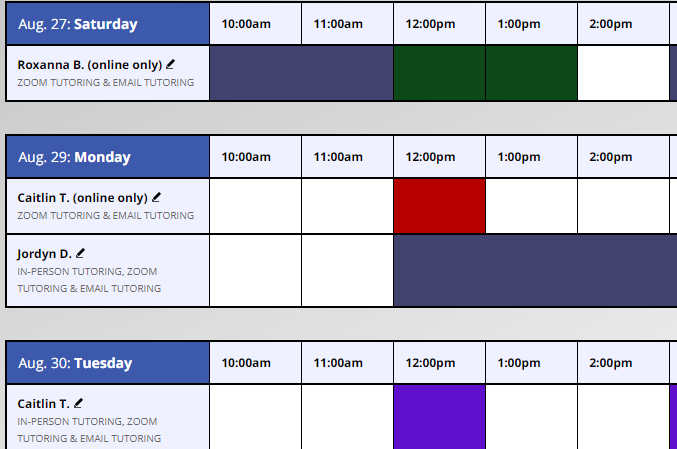
STEM Appointments - Narrowing Search
When creating appointments on the LC STEM schedule (math, science, stats, etc.), please select an option from “Subject” drop down menu to narrow your search for available tutors and times depending on subject.
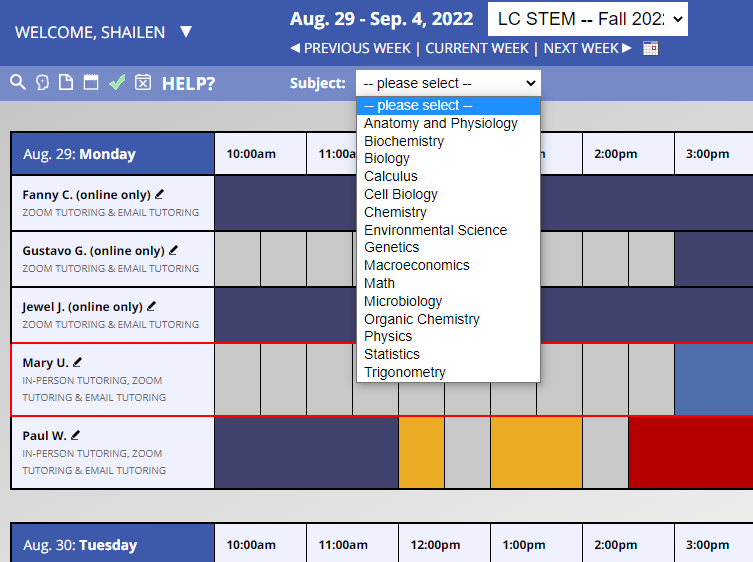
NOTE: Not all Math Tutors will be available to tutor in statistics. Only tutors who fall under “Statistics” in the “Subject” feature will be fully equipped to tutor statistics.
Creating an Appointment
After selecting your time, a new window should pop up. It will ask you a few questions about the assignment/paper you will be working on during your appointment. Add as much detail as possible; this will help your tutor better assist you and understand your assignment. Also, be sure to add the class and professor to help us keep record of your appointment. If you are unsure about your class name (ex. ENGL 1313) or professor, please refer to your syllabus or Canvas course shell. Course information MUST be correct in order for us to assit you.
STEM
Writing
Once you’ve filled out the short form, hit “Create” to save your appointment slot.
YOUR APPOINTMENT WILL NOT BE SAVED/BOOKED UNTIL YOU SAVE THE APPOINTMENT
Online Tutoring Options
You will be able to select whether you want Email Tutoring or Real-Time Video Tutoring.
Remember that for Email Tutoring appointments, you are required to upload your paper to the Writing Center appointment or your question/problem to the STEM Center appointment before the start of your appointment. Select this option if you want written feedback sent to you via email. Attachments must be Word documents only--otherwise, our tutors are unable to provide feedback.
For Zoom Tutoring, you will be able to connect with a tutor and engage in a real-time tutoring session that is live.
In-person Tutoring will take place in our center on the 2nd floor of the Student Center.
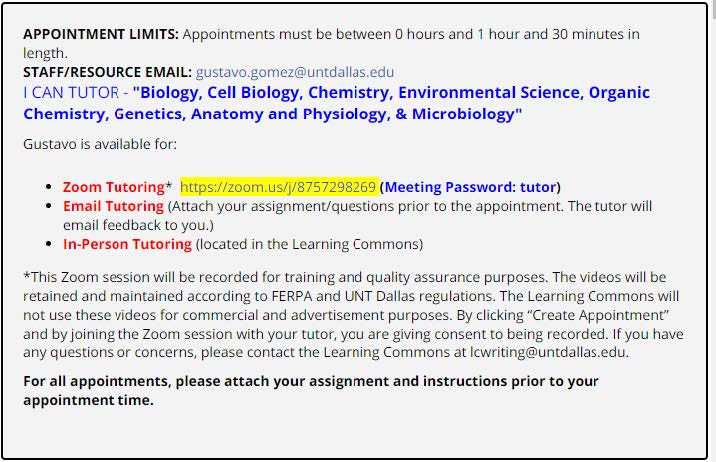
Confirmation of Appointment
You will receive a confirmation page, if your appointment was successfully created. In addition, your appointment time will show as a yellow box on your schedule. You will also receive an email and a text message confirming your appointment.
Zoom Link and Zoom Appointment
When it’s time for your appointment, log back in to WCOnline and click on your appointment. Click the link to your tutor’s Zoom tutoring room. Make sure you have Zoom downloaded on your laptop, smartphone, or tablet device for the best connection and tutoring experience.
Email Tutoring Feedback
At the end of your Email Tutoring appointment time, the tutor will email you their feedback. Additionally, the feedback document will be uploaded to your appointment in WC Online. If you have not received feedback after the appointment ended (give the tutor a few minutes past the end of the hour in case of delays), please reach out to us so we can make sure the email goes through to you. (Email lcwriting@untdallas.edu for writing appointments or lcstem@untdallas.edu for STEM appointments)
Cancelling an Appointment
In order to cancel an appointment, click on your appointment (look for a “yellow box”) and a new window should pop up.
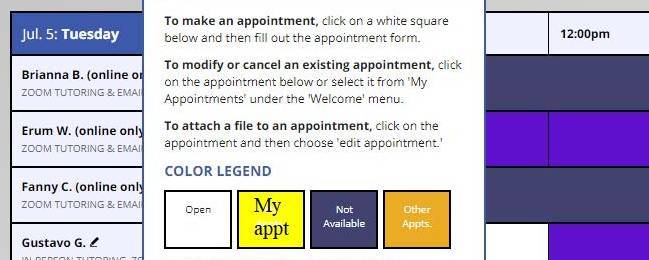
Click “Cancel this appointment” on the new window. Once canceled, a new window should pop up stating, “Your appointment was successfully deleted.”
Further Assistance
If you would like assistance in creating, modifying, or canceling an appointment, or if you have issues logging in to WC Online, feel free to contact us and we will be happy to assist you.
Office location: Student Center, 2nd floor (above Starbucks)
Phone: 972-338-1755 Email: lcwriting@untdallas.edu (Writing Appointments) or lcstem@untdallas.edu (STEM Appointments)